Table of Contents
Mood Board 101: The Secret to Better Content Days
Do you want to create better content or have more successful photoshoots? If so, then you need to learn about mood boards. Mood boards are a great way to get inspired and plan your content or photoshoot. In this blog post, we will explain what mood boards are and how to create one for your own projects. We’ll also give you some tips on using mood boards to improve your workflow. So let’s get started!
Pick a Platform
The first step is to use a design platform and find a mood board template to fill in. I love Canva Pro and use their templates for all of my photoshoots and content days. If you don’t have Canva Pro, no worries! You can also create a mood board by hand or using a free online tool like Adobe Spark.
Brainstorming
Next, start brainstorming what kind of content or photo shoot you want to create. Think about the overall feeling or vibe that you want to convey. For example, if you’re shooting a fashion campaign, you might want your mood board to be full of bright colors and bold patterns. If you’re planning a travel blog post, on the other hand, you might want softer tones and images that evoke feelings of wanderlust.
Gather Inspo
Once you have an idea of the general feeling you want to create, it’s time to start gathering images. Look for pictures that inspire you and fit with the overall mood you’re going for. Pinterest is a great place to start, but you can also find images on Google, in magazines, or anywhere else online. I often like to create Pinterest boards and pin all relevant inspo to those. I then choose my top 5-10 best and most diverse photos and download those to use on my mood board.
Craft your Board
When you have a good selection of images, it’s time to start putting your mood board together. Again, Canva Pro has some great templates that make this process easy. If you’re doing it by hand or using a free online tool, just start arranging your images in a way that makes sense to you. The important thing is to create a visually appealing mood board that reflects the content or photo shoot you want to create.
Details, details, details
I also like to choose outfits and props for my clients that match their branding colors and Canva palette. This helps me get a feel for what the final product might look like once the images are living in their social media feeds or even on their websites.
For example, if you’re doing a branding shoot for your website and other important platforms and have a luxe minimal branding kit with neutral colors, you are not going to want to use many bright clothes and will likely need to shoot in a neutral location.
Keeping your location in mind is also important when creating a mood board. If you’re shooting in a studio, then you have more control over the lighting and background. But if you’re shooting on location, then you need to take the environment into account. For example, if you’re shooting at a beach, then you’ll want to include images that reflect that in your mood board.
Start Planning
Once you’ve created your mood board, it’s time to start planning your content or photo shoot! Use your mood board as a guide to help you choose outfits, props, locations, and anything else that will help bring your vision to life. And don’t forget to refer back to it throughout the process to make sure everything is staying on track. I often like to set the mood board for each shoot as my phone background so I can easily refer to it for pose inspo.
Creating mood boards is a great way to get inspired and plan your content or photo shoot. By following these tips, you’ll be able to create a mood board that reflects your vision and helps you bring your content or photo shoot to life.
Do you have any tips for creating mood boards? Share them in the comments below! And if you’re looking for more content inspiration, be sure to check out our other blog posts. Thanks for reading!

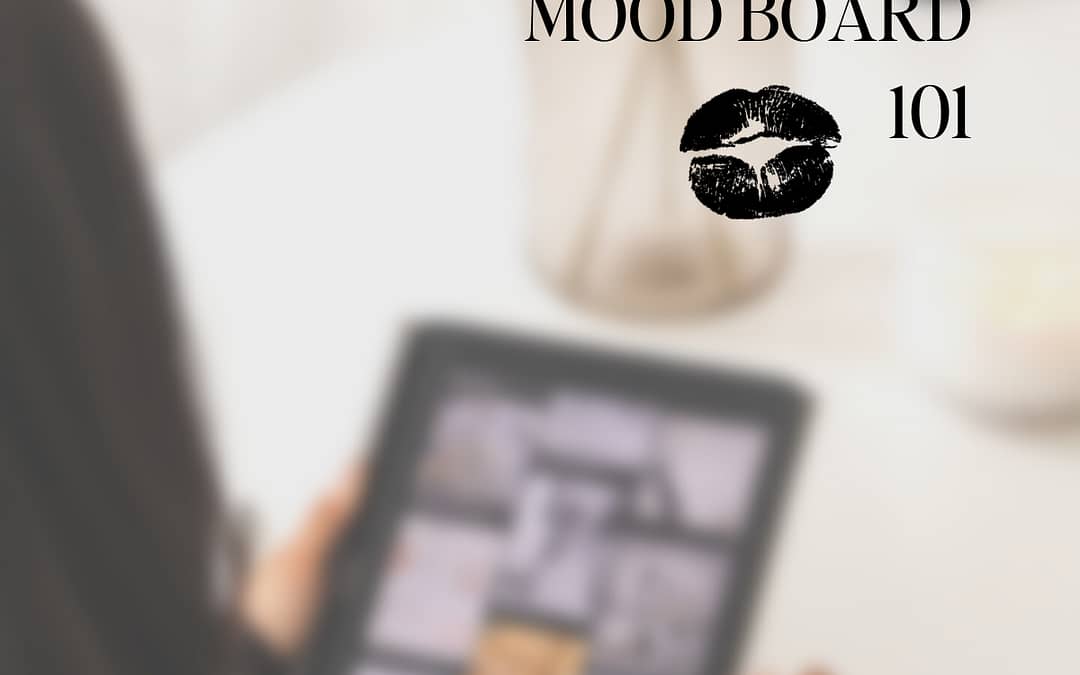
Recent Comments